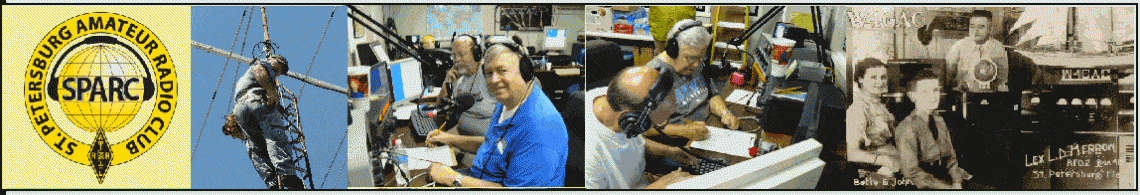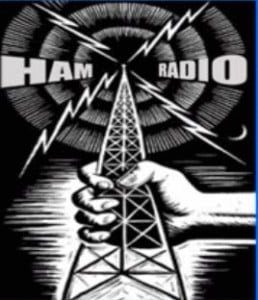With apologies to “100 watts and a wire”, why not go big with the SPARC remote club station! For those that may not know, one of the benefits of SPARC membership is access to a great remote station. The station happens to be the SPARC club station we use for contesting. The station is available using the RemoteHams software (free or $10 for an Android app).
Using your PC and headset, or a paddle and keyer if you prefer (including a straight key if you are really adventurous), you can … Click for more